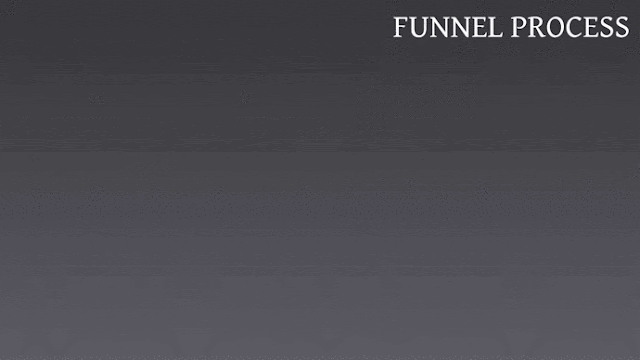Infographic Slide Book Design With PowerPoint Template
This powerpoint template was created based on inspiration from the book forms we use every day. It looks colorful, consisting of 10 kinds of interesting color combinations. This ppt template is perfect for a variety of presentations on business, school, college, or even housewives. A presentation that is supported by a cool theme will certainly benefit you because the audience will not be bored and can more easily understand the content of your presentation. Information about this PowerPoint presentation template. Software: PowerPoint Slide size: Widescreen (16: 9) Number of slides: 1 Animation: Zoom, Rise up Font: Tw Cen MT Shape: rectangle rounded cornors, rectangle, oval No outline Background color: white Shape and text color: combination color pallete You can watch the below step by step video tutorial so that you understand more thoroughly. We have provided the download link below: DOWNLOAD Best of all, this template is free to download. When you click the download button, you wil...